Description
In this post, I will share with you Astama Prahara Oriya Banner 3 PSD .
These PSD files are fully Editable using any version of Photoshop.
**”Please note, if there are any spelling errors, please check it yourself before printing.
Thank you!”**🙏
About the Design
- Size: standard flex banner size
- Quantity : 3 No
- Format: PSD (Adobe Photoshop)
- File Type: ZIP
- File Size: Approximately 145 MB
- Software Required: Adobe Photoshop. For Oriya typing, use Akruti 7.0
Why Choose This Template?
- Saves Time & Effort: No need to create a design from scratch. Just download, edit, and print.
- Cost-Effective: Hiring a professional designer can be expensive, but this PSD gives you the same professional quality at an affordable cost.
- Complete Control: Since the PSD is fully layered, you can customize every part of the design.
How to Edit This PSD Banner?
Download the Zip File
Once downloaded, extract the ZIP file to access the PSD template.
Open in Adobe Photoshop
Use Adobe Photoshop to open the PSD file.
Customize Text and Details
Edit the event name, location, and date as per your requirement. The Odia fonts used in the design can be installed if they are not already available on your system.
Replace or Add Images
If you wish to add local sponsor logos or extra images, you can easily do so using the layered structure.
Save and Export
Once your customization is complete, export the file as JPG or PNG for digital use, or prepare it for flex printing.
Tips for Best Results
- Always use high-quality images if you replace any graphics.
- Make sure the text is visible from a distance by using bold fonts and contrasting colours.
- Before sending the file for print, double-check all event details like date, time, and location.

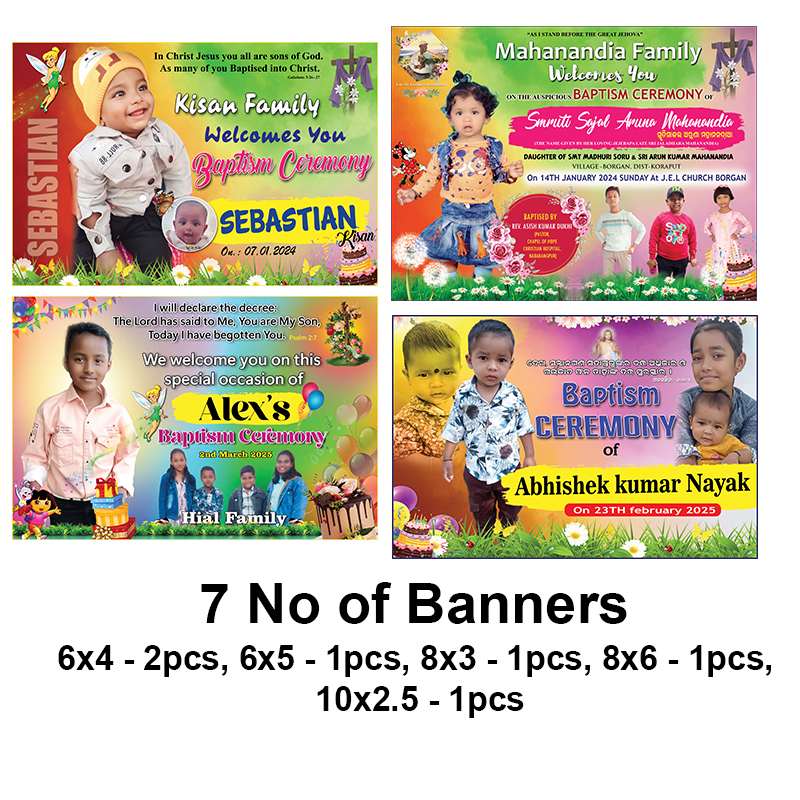
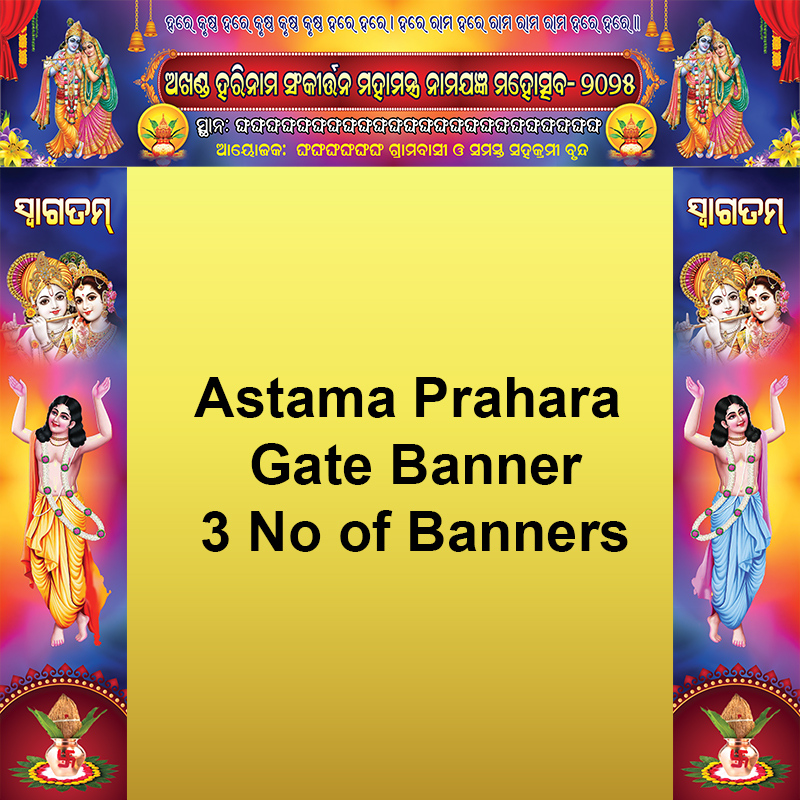

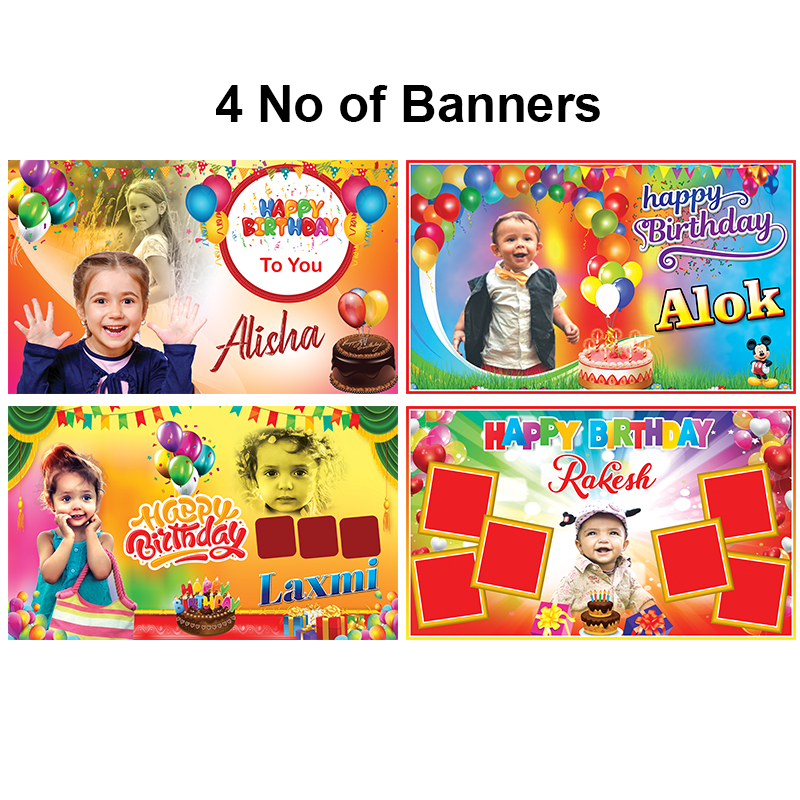






Reviews
There are no reviews yet.